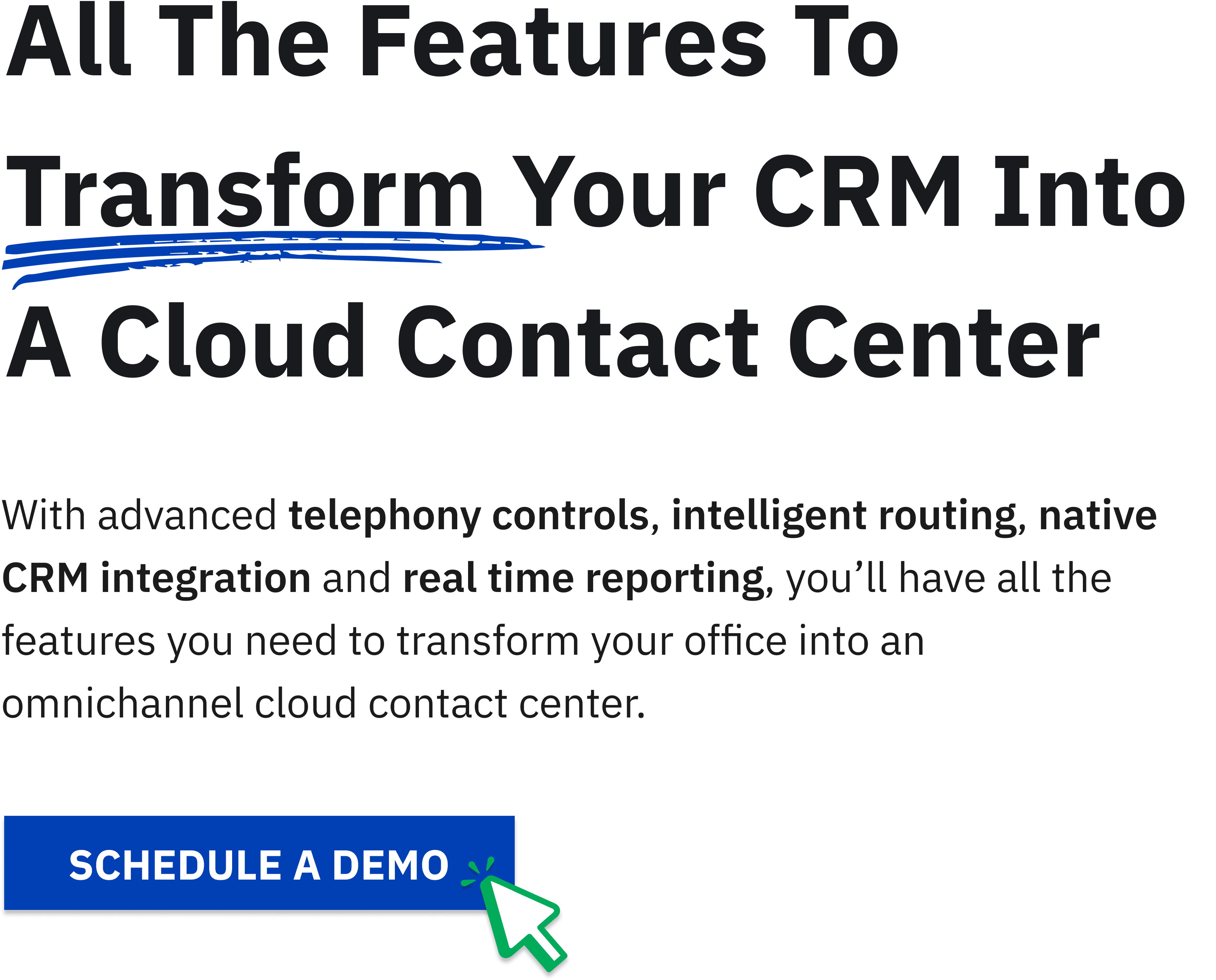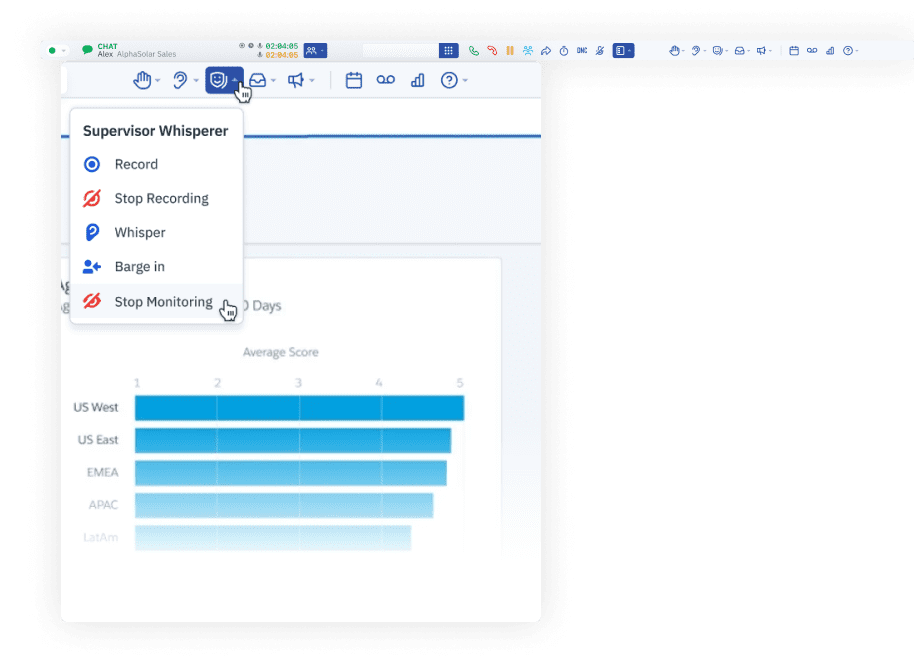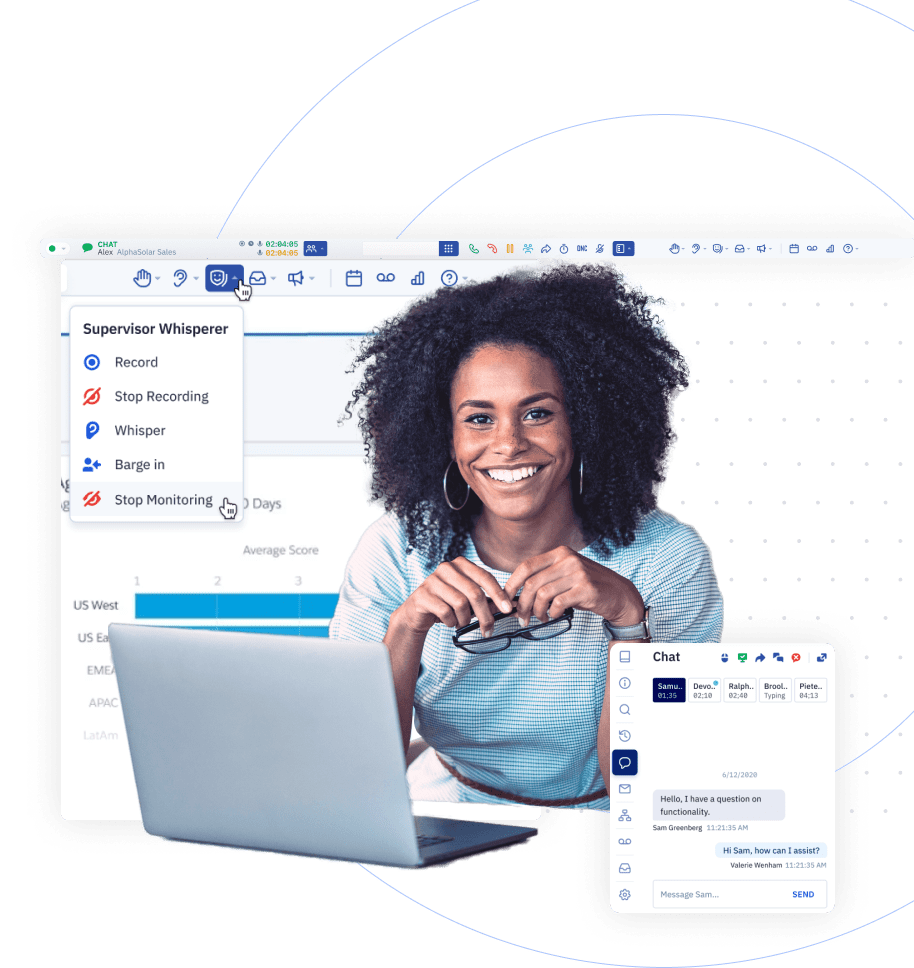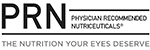- Take & Make Calls
- Intelligent Routing & ACD
- CRM Integration
- Management Tools & Reporting
- Omnichannel Solutions
- Contact Center Architecture
- The Entire Enterprise
Take & Make Calls
Empower your agents with easy-to-use telephony controls
accessed directly from the Contivio toolbar app. Now there’s
no need to toggle between multiple screens or ever leave your CRM.
Call Recording & Monitoring
Listen in on your agent’s calls in real time, or review previous call recordings by agent within the CRM.
Call Disposition, Notes, Wrap Up
Select a disposition and take notes directly in Contivio’s toolbar. Program a wrap-up period to ensure agents record notes before moving on to the next customer.
Call Forwarding, Transferring, Conferencing
Forward calls, warm or cold transfer calls to other agents, queues or offices, and hold conference calls with up to 5 people.
Trigger and Sync Scheduled Calls
If you schedule a follow-up call or task in your CRM, Contivio automatically pulls in the data and displays it within the toolbar. Contivio will also auto-dial the number indicated in the task and screen pop the relevant information.
History Search & Agent Reporting
Each agent has the ability to track and monitor their own performance and search through their call history.
Stand Alone PBX Offering
For users who aren’t part of the contact center, Contivio has a PBX offering that includes the easy-to-use toolbar and all standard telephony features for just $10.
Speed Dial, Company Directory
Easily access frequently dialed vendors & partners via speed dial, and look up other team members and agents across the company using the Company Directory.
Dynamic & Local Caller ID
Present any phone number as your Outbound Caller ID, or automatically localize the outbound ID to match the customer record in the CRM.
Hot-Desking & Remote Agents
Whether your agents are working remotely or working in different shifts at the same workstation, Contivio’s app can support all reps no matter where they are.
Intelligent Routing & ACD
Ensure your customers have the level of service they deserve.
Features like Automatic Call Back and Self-Service IVR are
easy ways to make the customer experience more enjoyable.
CRM Adaptive Routing
Route calls based on custom fields within your CRM. For example, have VIP customers routed directly to their assigned Sales rep when they call in.
Text to Speech, Agent & Queue Music
Broadcast messages in the IVR using text-to-speech, or upload your own music to the IVR menu to play while your customer is on hold or transferred.
Dial by Extension
Inbound Callers can reach specific agents by inputting the agent’s extension number into the IVR.
Skill-Based, Priority Routing
Assign incoming communication traffic to the most skilled and knowledgeable Agent, instead of simply choosing the next available Agent.
Shift, Operating Hours, Holiday Routing
Routing communications based upon time of day, schedule and/or Agent availability. For holidays, route users to an international office queue if necessary.
Call Notifications
Trigger an email for an unanswered incoming call or chat to a remote agent with an option to pick-up from a remote phone.
Call Surveys
After a call concludes you have the ability to send that call back to the IVR for a post call satisfaction survey. You can also choose to send out a survey via SMS after a call, or as a broadcast message to many users at once.
Automatic Call Back & Queue Voicemail
If your call center is experiencing a higher volume than average, give users a choice to leave a voicemail or automatically call them back when they get to the front of the queue.
Self-Service IVR
Customers can easily type in their case ID or sales order number in the IVR and Contivio will read them their latest status from the CRM. Customers can stay on the line to speak to a representative.
CRM Integration
Contivio’s out-of-the-box Computer Telephony Integration (CTI)
allows you to integrate your phone system and contact center
with any leading CRM & Ticketing software.
Custom Screen Popping
For All Media
Automatically launch the most relevant customer record, account or case in your CRM based on an inbound and/or outbound communication channel.
CRM Record Owner Routing
Have your VIP customers skip the queue, and route them to the right Sales or Support contact assigned to them within the CRM.
Web to Lead Campaigns
Automatically create a new lead in your CRM and dial them immediately to catch them while they’re most engaged.
Power Dialing with Local Presence
Increase your sales responsiveness by masking your phone number dynamically from your CRM to match your customer’s area code.
Case Management
Screen pop new and existing cases and log all call & media updates directly within the case in your CRM.
Post Call and Media Updates
Post-media data (including call recordings and chat conversations) will be pushed and stored within the CRM as a record activity.
Trigger Scheduled Calls
All calls scheduled in the CRM will appear within the Contivio toolbar. Contivio will automatically dial the call when it’s the right time, or will queue up the call if the rep is busy.
Broadcast Campaigns (SMS & Voice)
Launch SMS or Voice broadcast campaigns automatically from CRM saved searches.
DNC Compliance
Contacts added to the “Do-Not-Call” compliance list will not be included in any Outbound Call Campaign.
Management Tools & Reporting
Observe agent & customer interactions from any location, at any time
with Contivio’s real-time monitoring capabilities, or review past
conversations stored directly in your CRM.
Multi-level Admin Reporting
Assign Administrators and Sub-Administrators different privileges depending on their roles within your contact center.
Workforce Management
Manage your agents’ shifts by assigning specific tasks within Contivio’s admin portal.
Variable Percentage Recording
Choose to record 100% of calls, or select a variable percentage of calls to record anywhere from 1-100%.
Live Statistics, Agent Status Reporting
View Queue and Agent Statistics for metrics such as “Abandons”, “Longest Wait Time”, and “Average Time to Answer.”
Leaderboard
In Contivio’s real-time dashboard, you can display stats by agent, queue, media type and more.
Call Monitoring, Whisper, Barge-In
Monitor calls real-time, whisper to agents while they’re on the phone to coach them through a call, or barge-in and take over a call if necessary.
On-the-Fly Configuration
With our cloud integration, all settings can be adjusted by supervisors and administrators on-the-fly with no hard coding, ongoing maintenance or downtime.
Historical Reporting
Contivio provides detailed historical key performance indicators (KPIs) with extensive filtering capabilities.
Company Notifications
Blast out a notification message via Agent Instant Messaging if you need to get an important message out in a pinch.
Omnichannel Solutions
Manage all incoming communication & media traffic – Voice,
Voicemail, Fax, SMS, Email, Chat and Social – all in one place
using Contivio’s browser toolbar.
Voice
Traditional mode of taking & making calls for contact centers, sales teams, and telemarketers, but with the added benefit of CRM screen popping and activity storing.
Voicemail
Automatically broadcast a voicemail message to a campaign list rather than spending hours talking to customers…great for marketing promotions or mass notifications.
Live Chat
Chat requests from your website will be routed to an available Agent and activate screen-popping.
Contact Center Agents may send & receive Email messages, customizing each message by leveraging screen pops.
SMS
Contact Center Agents may send & receive SMS messages with screen popping capabilities.
Web to Lead
Automatically create a lead in your CRM when a prospect fills out a web form from your website or social media.
Social Media
Dedicate an individual phone number to each social channel to track call volume and performance, or chat live with your followers without leaving the page.
Fax
Contact Center Agents may send outbound fax campaigns or receive inbound faxes via the queue.
Co-Browsing
Send your customer a link to browse the same screen so you are always on the same page.
*Coming soon
Contact Center Architecture
Contivio’s patented CloudConnect technology and contact center
architecture enables seamless integration with any CRM within
mere minutes. As a global company, we have the infrastructure
to support any scaling business.
Global Redundancy
Data centers located throughout North America, Europe and Asia support your business globally.
Enterprise Security
Amazon Web Services (AWS) infrastructure keeps your contact center safe and secure.
Made for the Cloud
Whether you’re migrating from on-premise phones or another cloud contact center, Contivio has all of the tools you need to ensure a seamless transition.
Bundled VoIP
Enterprise VoIP & WebRTC support available across over 150+ countries, competitive pricing and uptime guarantees.
Least Cost Routing
Least Cost or International Routing to select the path of outbound communications traffic based on the least cost.
GUI Administrative Portal
Configure all aspects of SIP Trunking from any location, administer 911 settings, view call history data, access invoicing and more from Contivio’s admin portal.
Global Accreditation
ISO 270001 Certified to ensure global security standards are met, audited yearly to ensure up-to-date compliance.
CloudFlare Protected
Global architecture backed by industry leader Cloudflare to maximize security to provide DDos protective for our clients.
Native Solution Stack
Contivio is completely home built, down to the stacks and switches to ensure product flexibility, nimbleness, and globally scalability.
The Entire Enterprise
Deploy the right tools needed to guarantee success.
Our full breadth of Cloud Contact Center & PBX functionality
adapts to needs across all staff roles and teams.
Contact Center Staff
Advanced power controls for Sales & Support staff, coupled with leading CRM integrations across all channels & devices.
PBX Seats
For only $10 USD per month add standard PBX staff on Contivio to interface side-by-side with your call center with direct dial options.
Team Leads
Advanced real-time dashboards and historical reports to track efficiency at both the operational and management levels, including CRM embedded stats.
Executive Staff
Softphone, IP Phone or Mobile phone options with automated report templates and exports to track operational-level efficiency enterprise wide.
Web Team
Web Portal UI for Live Chat form & Chatbot adjustments to seamlessly control the web experience. Build eye captures and manage colors schemes with ease.
Administrators
Extremely powerful, elegant and user friendly way admin portal to modify staff, queues, IVR trees, Dialer Campaigns, and routing rules.
Accounting Department
Run debt collection campaigns direct from CRM, with options to leverage Broadcast Campaigns triggered on CRM fields.
Workforce Management
For advanced staff forecasting and reports integrate Contivio raw data to WFM tools such as Verint via real-time APIs or CSV uploads.
CRM Admin
Pre-built Native integrations & Scripts to ensure CRM connectivity and reliability across all channels is maintained at all time - with zero impact on CRM speed.
GET STARTED
Transform Your CRM Into a Contact Center
Want to extend your CRM‘s core functionality so that you‘re able to give your customers the very best in personalized service?